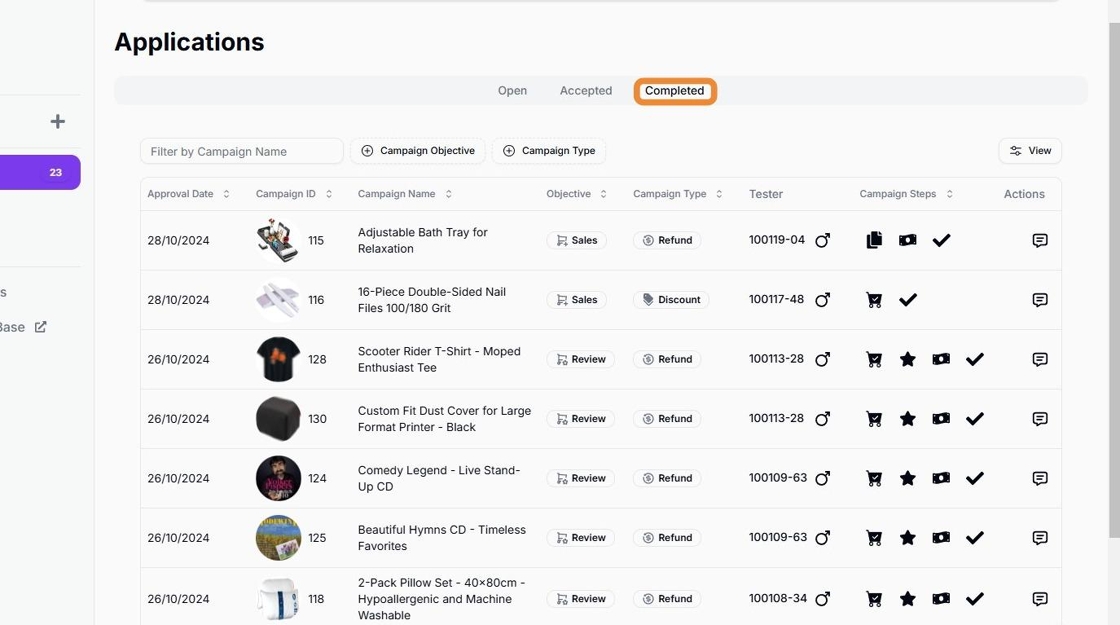Managing Tester Applications on Lutendo
This guide will help you effectively manage tester applications for your campaigns. For a comprehensive understanding of how campaigns work on our platform, please refer to our Campaign Lifecycle guide.
Accessing Applications
There are two ways to access your applications:
- Via Dashboard
- View different application categories:
- Open Applications
- Accepted Applications
- Order ID Added
- Awaiting Refunds
- View different application categories:
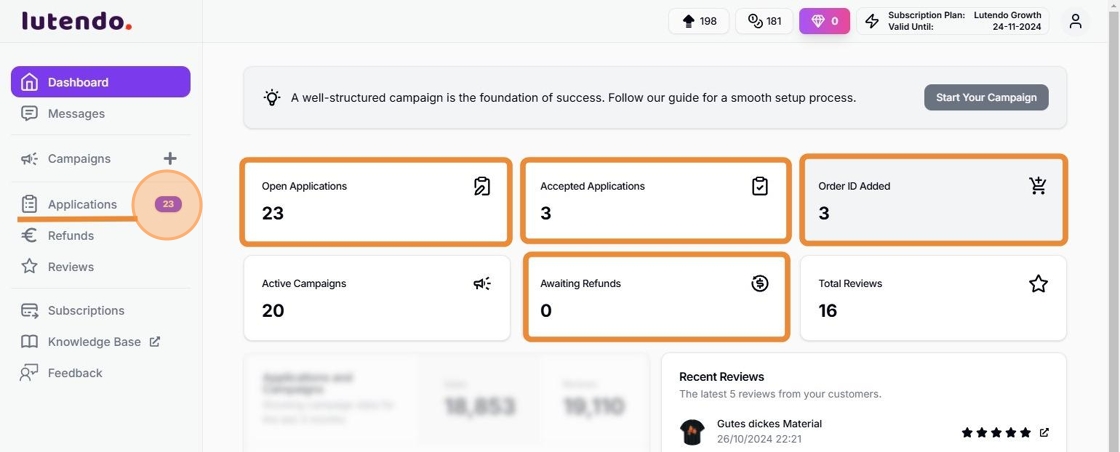
- Via Side Menu
- Click ‘Applications’ in the side menu
- Switch between tabs for Open/Accepted/Completed applications
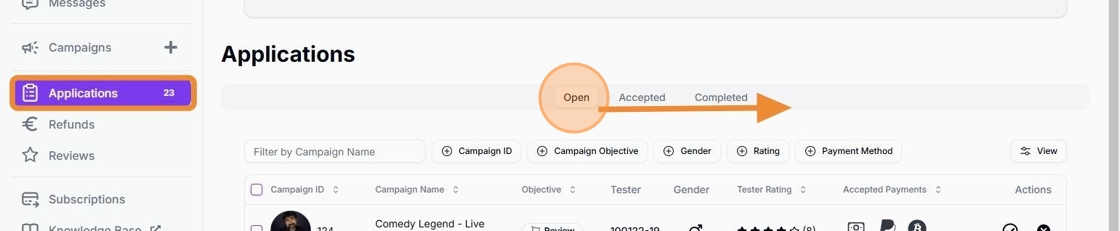
Customizing Your View
For all application lists:
- Click the ‘View’ button in the top right corner
- Customize columns and information displayed
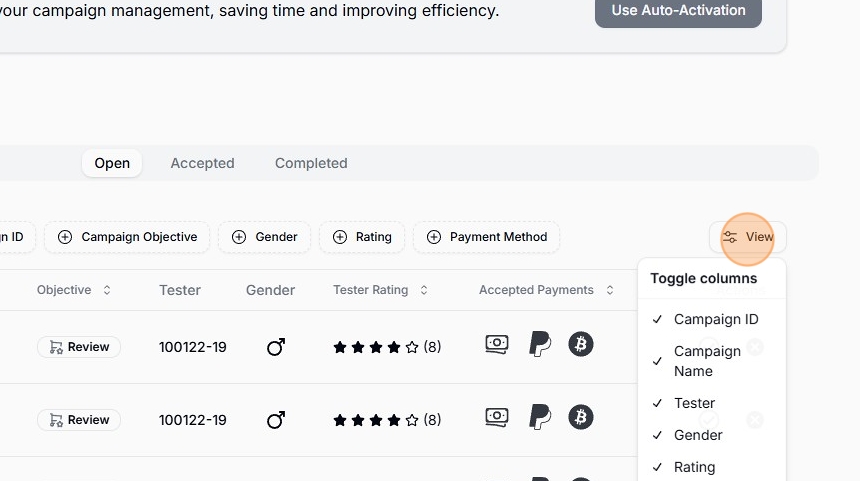
Managing Applications
Open Applications
View and manage new applications to your campaigns, you can:
- Review Applications:
- Access detailed tester profiles
- Make informed decisions based on tester history Learn more about tester profiles
- Application Information At a Glance:
- Tester Rating: See the tester’s performance rating
- Gender: View tester’s gender information
- Accepted Payment Options: Check which payment methods the tester accepts (for Refund Campaigns)
- Campaign Objective: View your set campaign goal
- Campaign Name: Identify which campaign the application is for
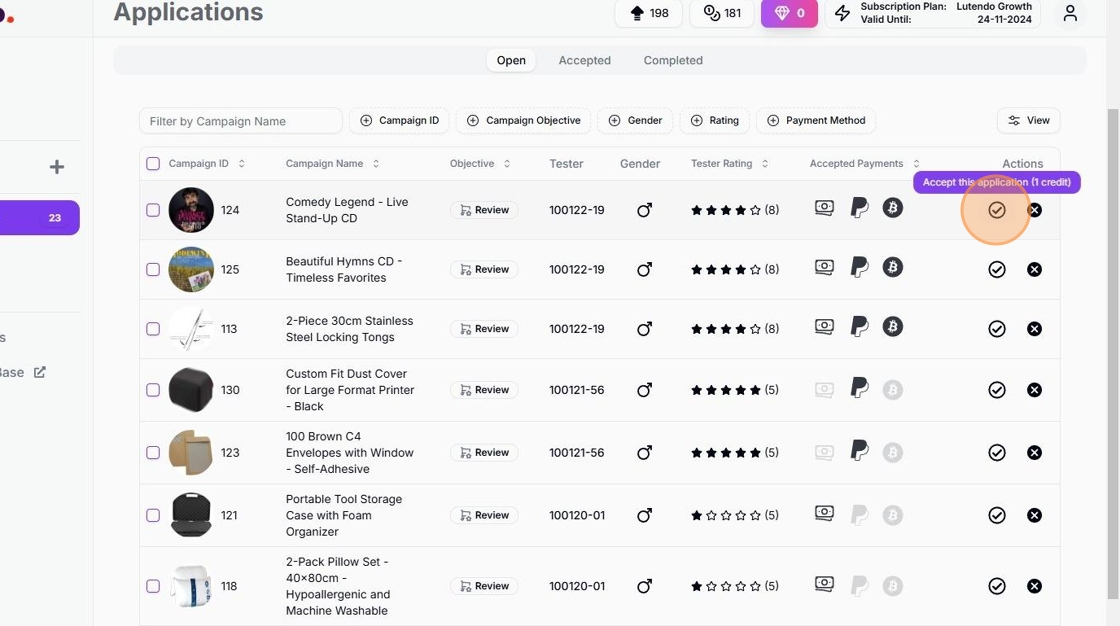
Credit Usage:
- Each application approval requires credits
- Credits are deducted from your subscription
- Different campaign types may use different credit types Learn more about credit types
Accepted Applications
Once you’ve approved testers for your campaign, this section becomes your central hub for tracking their progress and ensuring successful campaign completion. Here you’ll monitor the entire journey from initial acceptance through to purchase and review submission, helping you maintain oversight of your campaign’s performance and tester engagement.
- Automatic Communication:
- Upon acceptance, testers automatically receive your campaign instructions
- Instructions come from your ‘Note to Product Tester’ campaign section
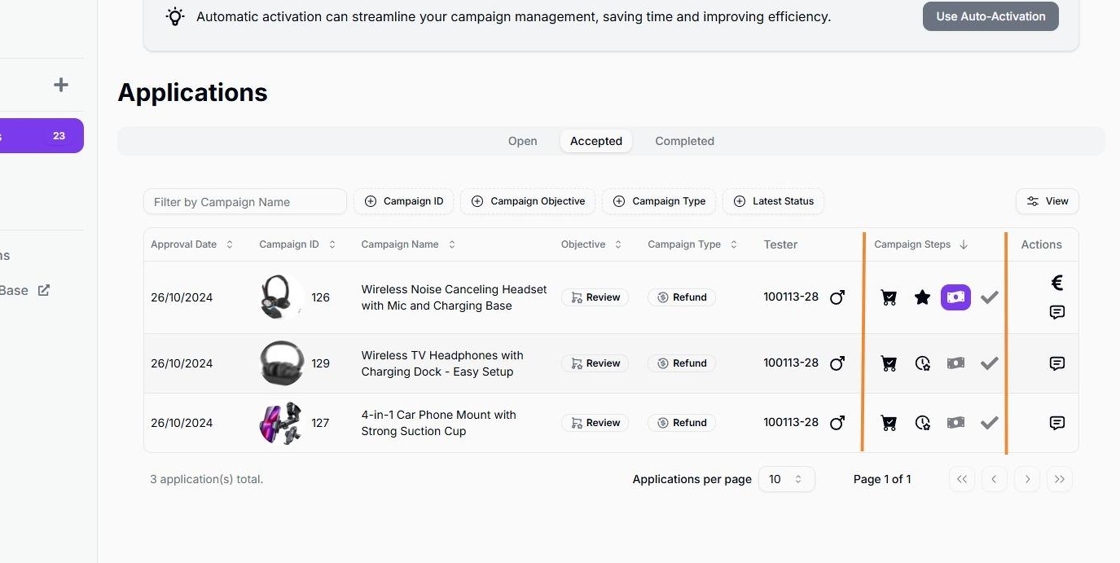
- Campaign Progress:
- Track campaign status in the Campaign Steps section
- Monitor what actions are pending
- See what comes next in the process
- Tester Communication:
- Click the chat icon to open direct communication Learn more about chatting with testers
💡 Pro Tip
Keep track of your Campaign Steps section in Accepted Applications – it’s your best tool for monitoring campaign progress and knowing what actions are needed next.
Order ID Added
This section showcases successful tester engagement, displaying applications where testers have taken the crucial step of making their purchase and submitting their Order ID. It serves as your verification hub, allowing you to cross-reference purchases and ensure campaign compliance before proceeding with refunds or review collection.
- View applications where testers have submitted Order IDs
- Verify Order ID accuracy
- Cross-reference with your marketplace orders
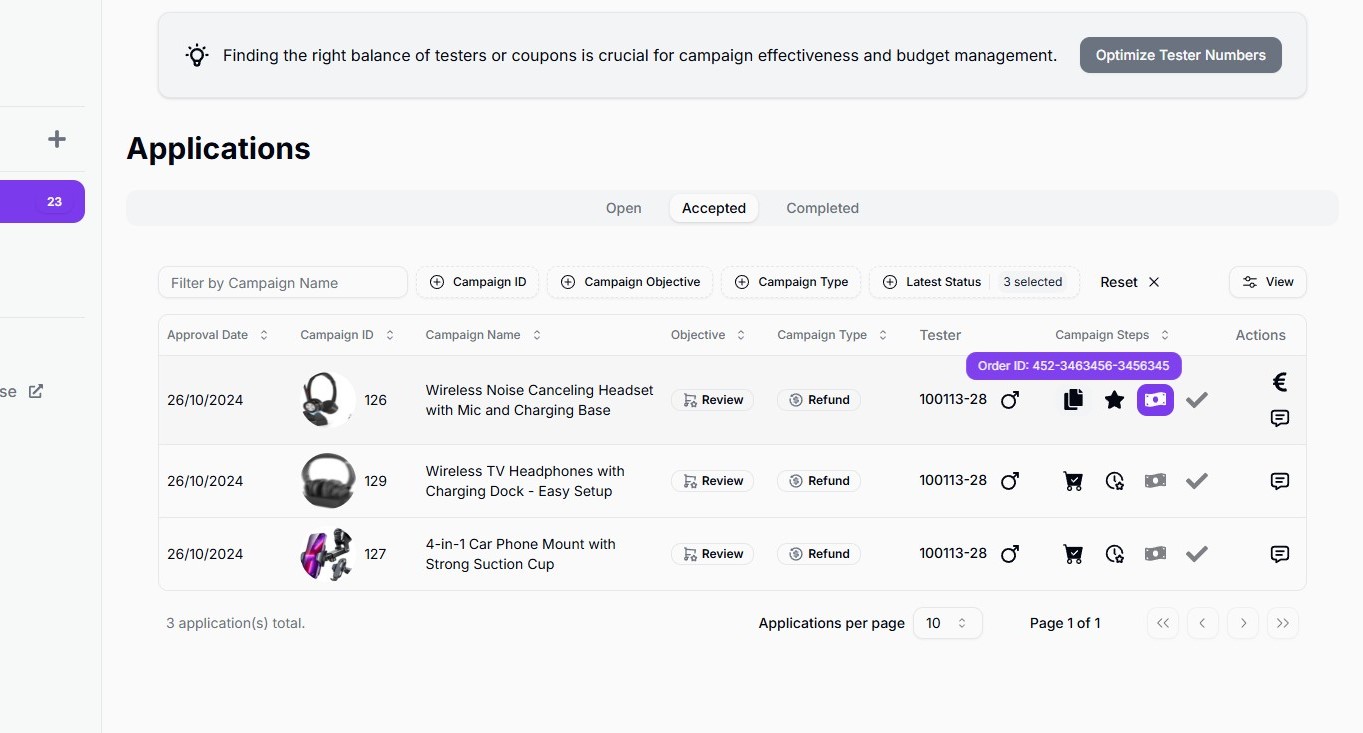
Need Assistance?
For questions about refunds and cashbacks, please refer to our detailed Refunds Guide.
Completed Applications
The Completed Applications section serves as your comprehensive campaign archive, providing a complete historical record of all your successful campaigns and tester interactions. This valuable repository allows you to analyze past performance, track your product testing history, and access important data for future campaign planning and optimization.
- Review Past Applications:
- Access complete campaign histories
- View tester participation details
- Track historical performance metrics
- Access Historical Data:
- Review tester feedback
- Monitor campaign success rates
Looking to see the reviews written by your product testers? Visit the Reviews section where you can monitor and analyze all reviews submitted by our expert Lutendo testers.