How to Interact with Testers Using the Chat Feature on Lutendo
Effective communication with testers is vital for the smooth operation and success of your campaigns. Lutendo provides a dedicated chat feature to facilitate direct interaction between sellers and testers. This guide will walk you through how to access and use this feature.
Accessing the Chat Feature
There are two ways to access the chat feature on the Lutendo platform:
Via the Messages Section:
- Click on the ‘Messages’ section in the main menu.
- If you have any unread messages, you’ll see a notification with the number of unread messages.
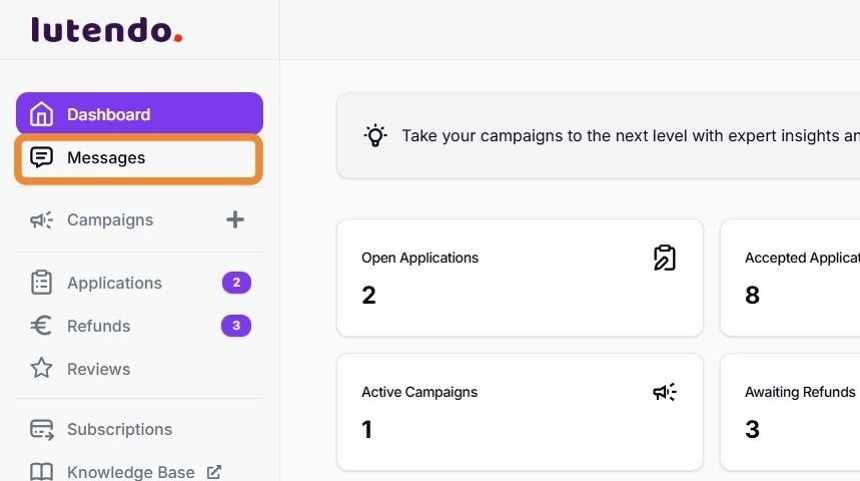
Via the Applications Section:
- This method directs you to the chat corresponding to a specific application.
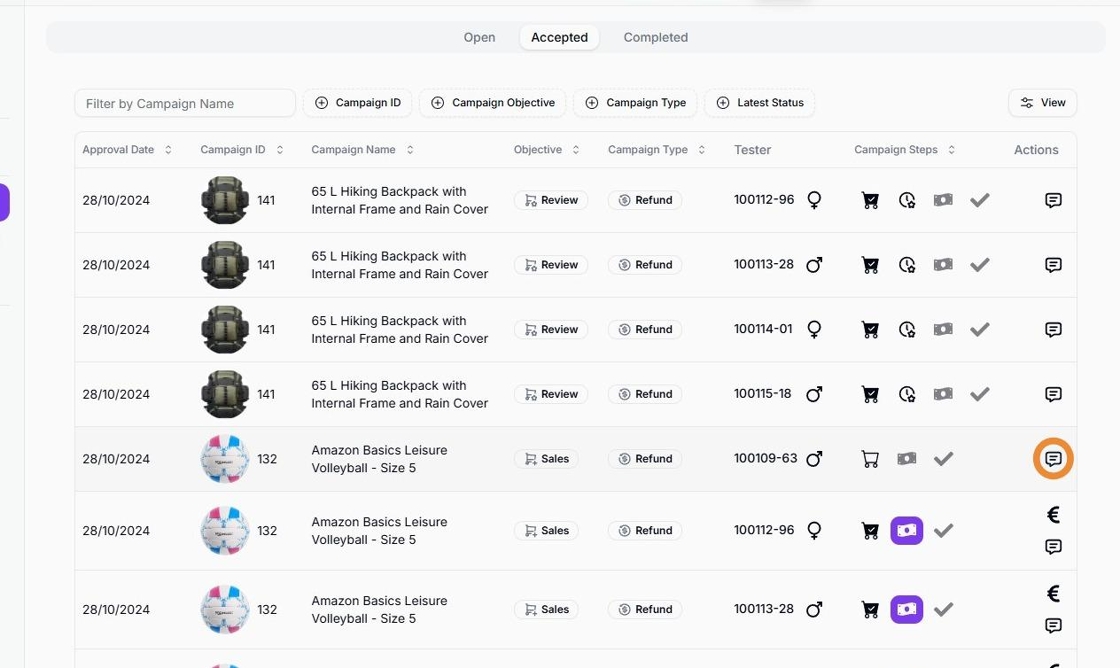
Chat Interface
When you access the chat feature, you’ll find a user-friendly interface designed for efficient communication:
Campaign Organization:
- Chats grouped by campaign number
- Easy navigation between different campaigns
- Clear view of active conversations
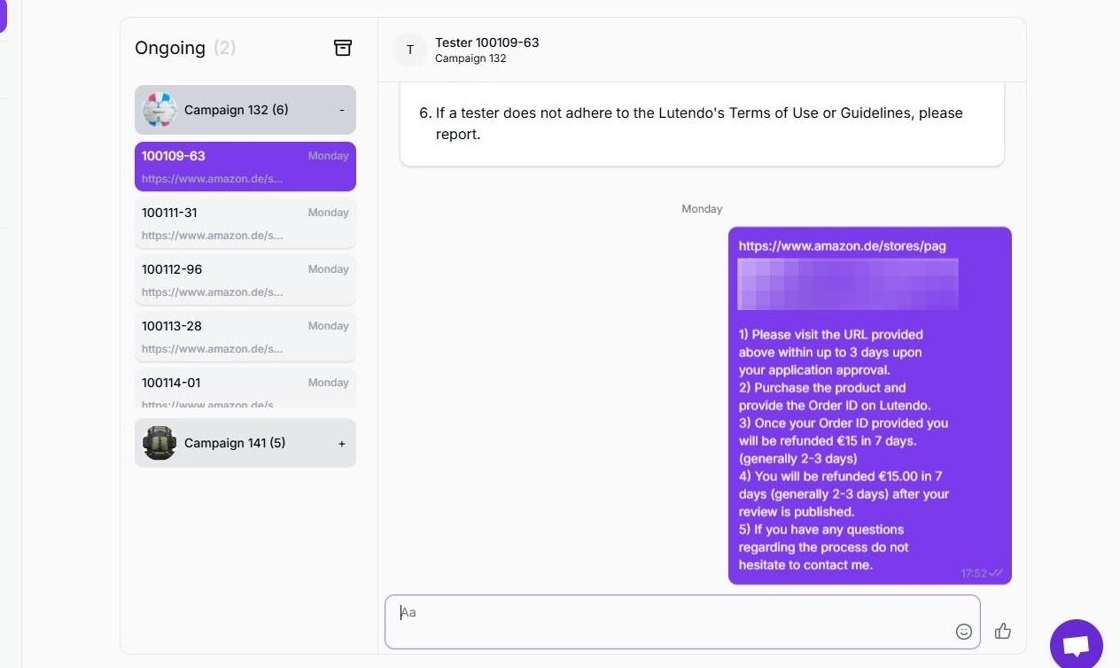
Archive Section:
- Access to completed campaign chats
- Available for 30 days after completion
- Read-only access to maintain records
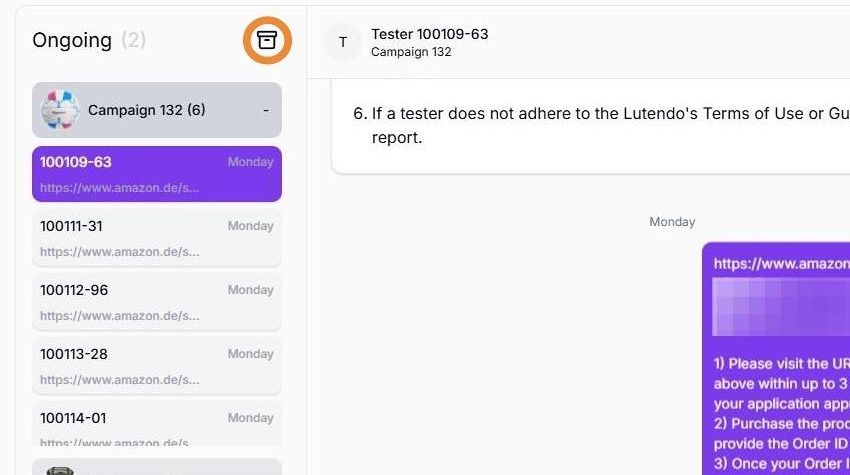
Who Can Use This Feature?
The chat feature is available for Basic and Automated subscribers. If you find managing high volumes of applications challenging, consider our All-Inclusive packages, which automate the entire process, including communication with product testers.
💡 Pro Tip
The key to minimal chat interaction is a well-crafted Note to Product Testers during campaign creation.
Your initial note automatically sends to testers upon application approval, setting the foundation for successful campaign execution. A comprehensive note can significantly reduce confusion and need for additional communication.
Why Communicate with a Tester?
Product Location Issues:
-
- Guide testers to correct listings
- Clarify search methods
- Confirm correct product variants (if any)
Campaign Clarification:
-
- Address discount questions
- Explain review requirements
- Clarify refund processes
Best Practices for Effective Communication
Be Professional:
- Maintain courteous communication
- Respond promptly to queries
- Keep interactions focused
Stay Clear and Concise:
- Use simple, direct language
- Provide step-by-step instructions
- Confirm understanding
Monitor Regularly:
- Check messages daily
- Address issues promptly
- Maintain active engagement
Need Help?
Using the chat feature on Lutendo helps build stronger relationships with testers, enhancing their engagement and the quality of feedback they provide. If you encounter any technical issues with the chat feature or need further assistance, our support team is ready to help.
By following these guidelines, you can ensure smooth communication with your testers, leading to successful campaigns and positive experiences for all parties involved.
