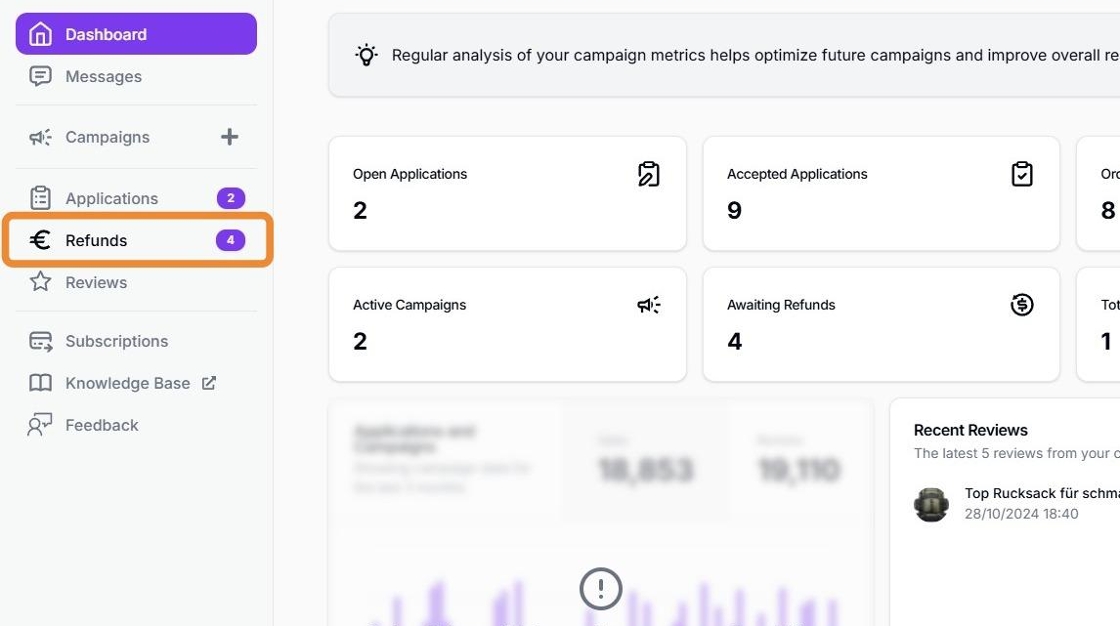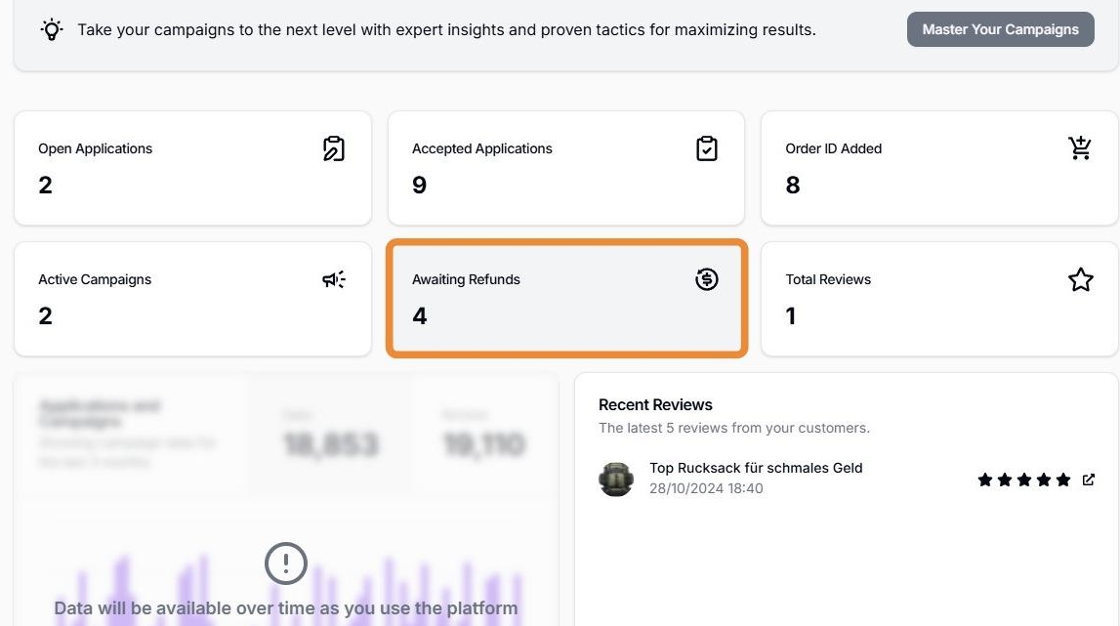How to Issue Refunds on Lutendo
Refund campaigns, also known as reimbursement campaigns, are one of the most popular campaign types on Lutendo. In these campaigns, product testers purchase your product with their own funds and receive a refund after completing the campaign objective. This approach ensures authentic purchases and genuine customer engagement.
How Refund Campaigns Work
Once product testers have successfully completed the campaign objective for refund-type campaigns, whether it’s testing the product and writing a review or simply purchasing the product as part of a sales campaign, it’s your responsibility to refund them promptly.
- For Sales Objective Campaigns:
- Tester purchases the product
- Provides Order ID as proof of purchase
- Receives refund after verification
- For Review Objective Campaigns:
- Tester purchases the product
- Provides Order ID as proof of purchase
- Writes and publishes review
- Lutendo automatically detects the review
- Receives refund after review verification
💡 Pro Tip
Refund campaigns are highly preferred by testers as they provide a clear path to product ownership while ensuring authentic marketplace activity.
Accessing Refunds Section
-
There are two ways to manage your refunds:
- Via Dashboard:
- Click ‘Awaiting Refunds’ to see outstanding refunds
- Directly access refunds requiring your attention
- Via Side Menu:
- Select ‘Refunds’ tab
- View all refund-related activities
- Via Dashboard:
Managing Refunds
Viewing Refund Requests
On the Refunds page, you’ll see the following information for each refund:
- Approval Date: The date the product tester’s application was approved.
- Refund Amount: The amount of refund to be processed (set by you when creating the campaign).
- Order ID: The Order ID provided by the product tester for validation.
You can take two actions from this page:
- Visit the chat (perhaps to thank the tester – refer to “Chat with Tester” article)
- Click on the € icon to obtain payment details of the tester
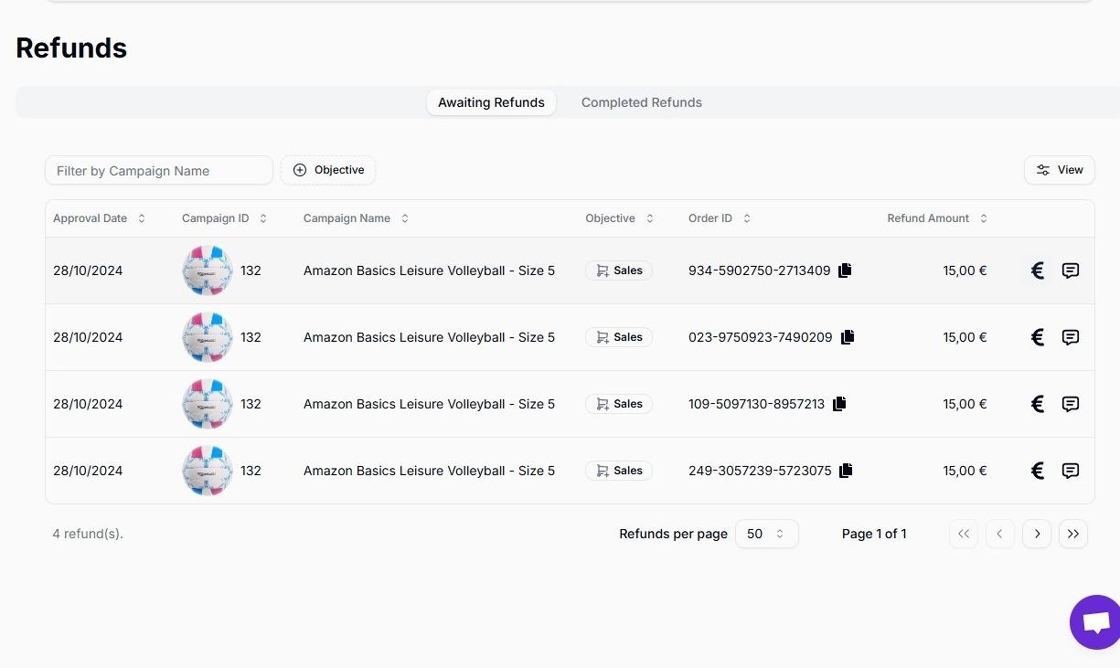
Processing a Refund
When you click on the € icon, you’ll see:
- Tester ID: Use this to check the tester’s profile if needed.
- Campaign Objective: Indicates whether it’s a sales or review campaign. For review campaigns, you can click the link to see the tester’s review.
- Refund Amount: Displayed again for clarity.
- Payment Options: Available refund methods for the tester.
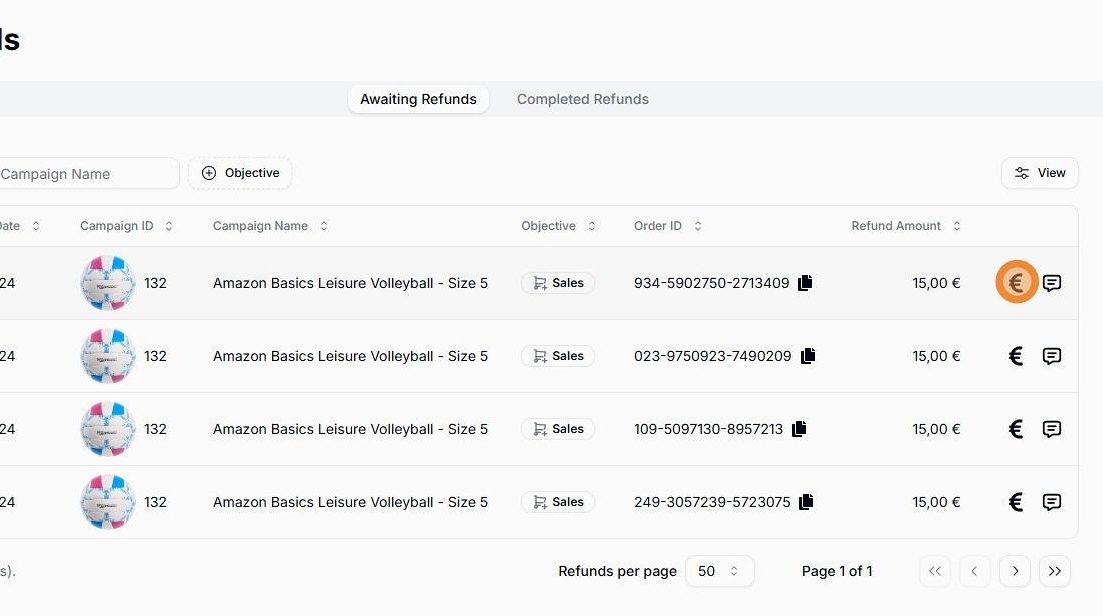
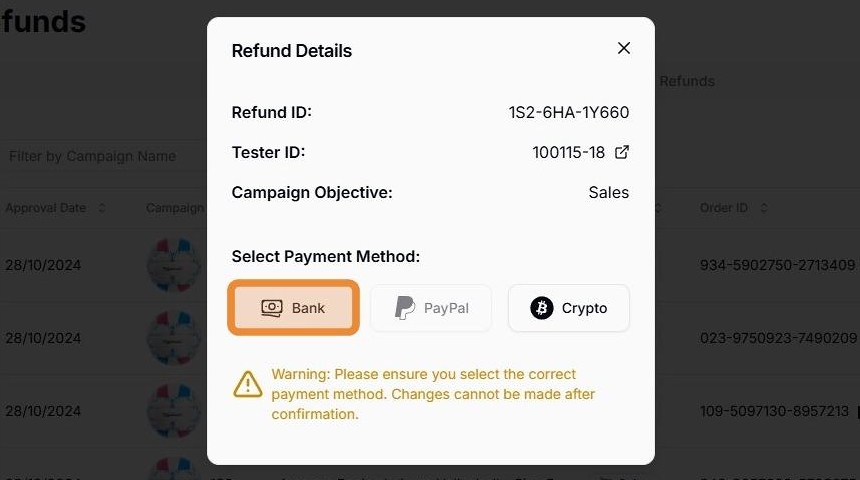
Choose your preferred refund channel to see the details. You can copy the necessary information to initiate the refund from your account.
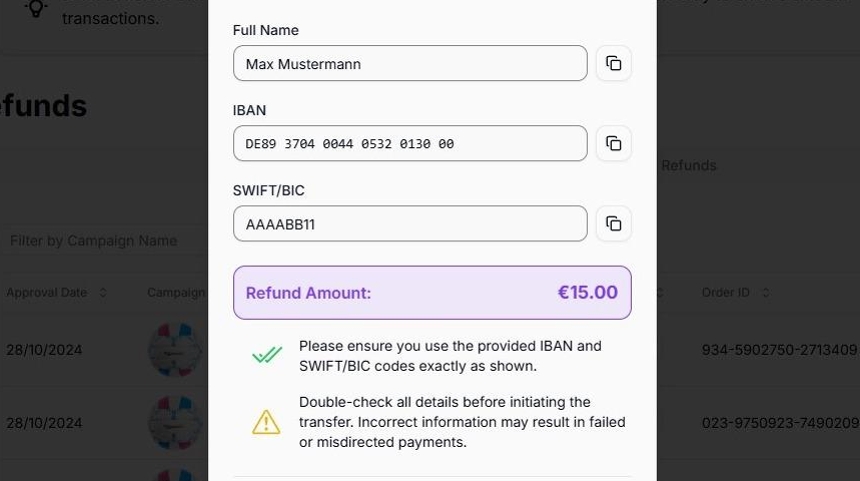
Refund Processing - Detailed Guides
Confirming the Refund
There’s no way for Lutendo to verify if you’ve actually completed the refund. Confirming a refund marks the campaign as completed for that application, archives the chat, and makes it inaccessible. This could cause confusion for testers if you haven’t actually processed the refund, potentially leading to product returns and operational issues. Please use this feature cautiously and only after you’ve truly completed the refund.
⚠️ Important: Only confirm refunds after actually processing
Once you confirm the refund:
While processing the refund, you’ll be prompted to provide valuable feedback about your experience with the product tester:
Rate the Tester:
- Provide a rating from 1 to 5 stars
- Consider the tester’s overall performance
- Evaluate their communication and compliance
Optional Feedback:
- Share detailed observations
- Highlight positive experiences
- Provide constructive feedback
- Help other sellers make informed decisions
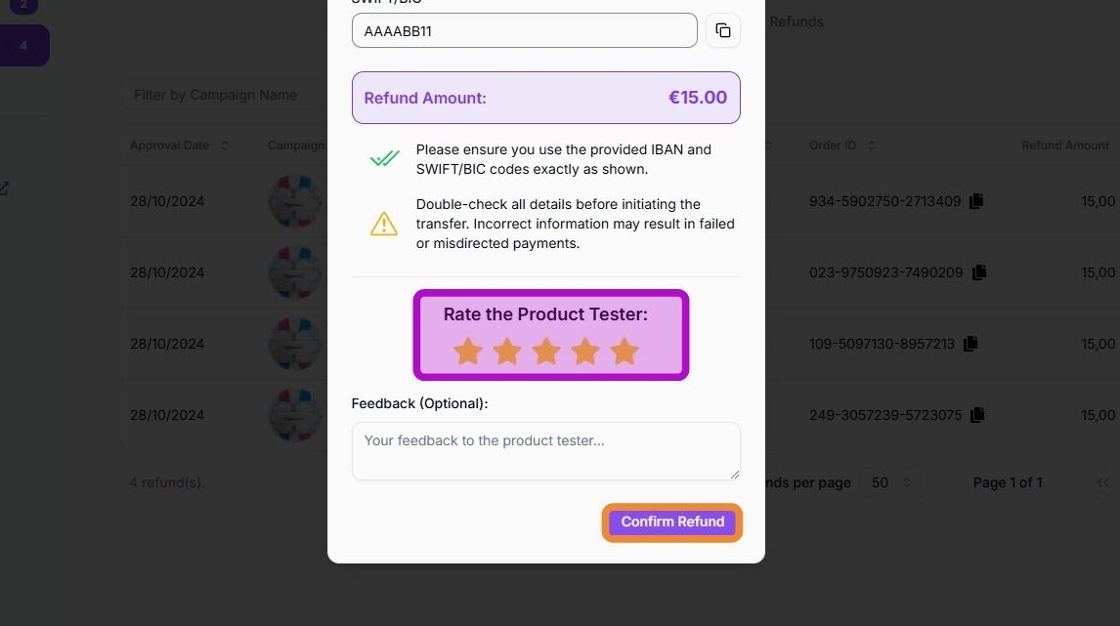
Why Feedback Matters: Your ratings and feedback are vital components of the Lutendo ecosystem. They help maintain high-quality interactions, guide future seller decisions, and encourage professional conduct among testers. This collaborative approach ensures better outcomes for both sellers and testers.
For detailed guidance on providing effective feedback and understanding the rating system, please refer to our comprehensive How to Rate a Tester guide.