How to Apply for Product Testing Campaigns
Welcome to the exciting world of product testing on Lutendo! This guide will show you how to discover and apply for campaigns that match your interests. As a valued member of our testing community, you’ll have access to exclusive offers while helping shape the future of products. This guide will walk you through the process of applying for product testing campaigns on the Lutendo platform.
Step-by-Step Guide
Step 1: Navigate to Offers
- Log into your Lutendo account
- Look for the menu on the left side of your screen
- Click on the “Offers” tab
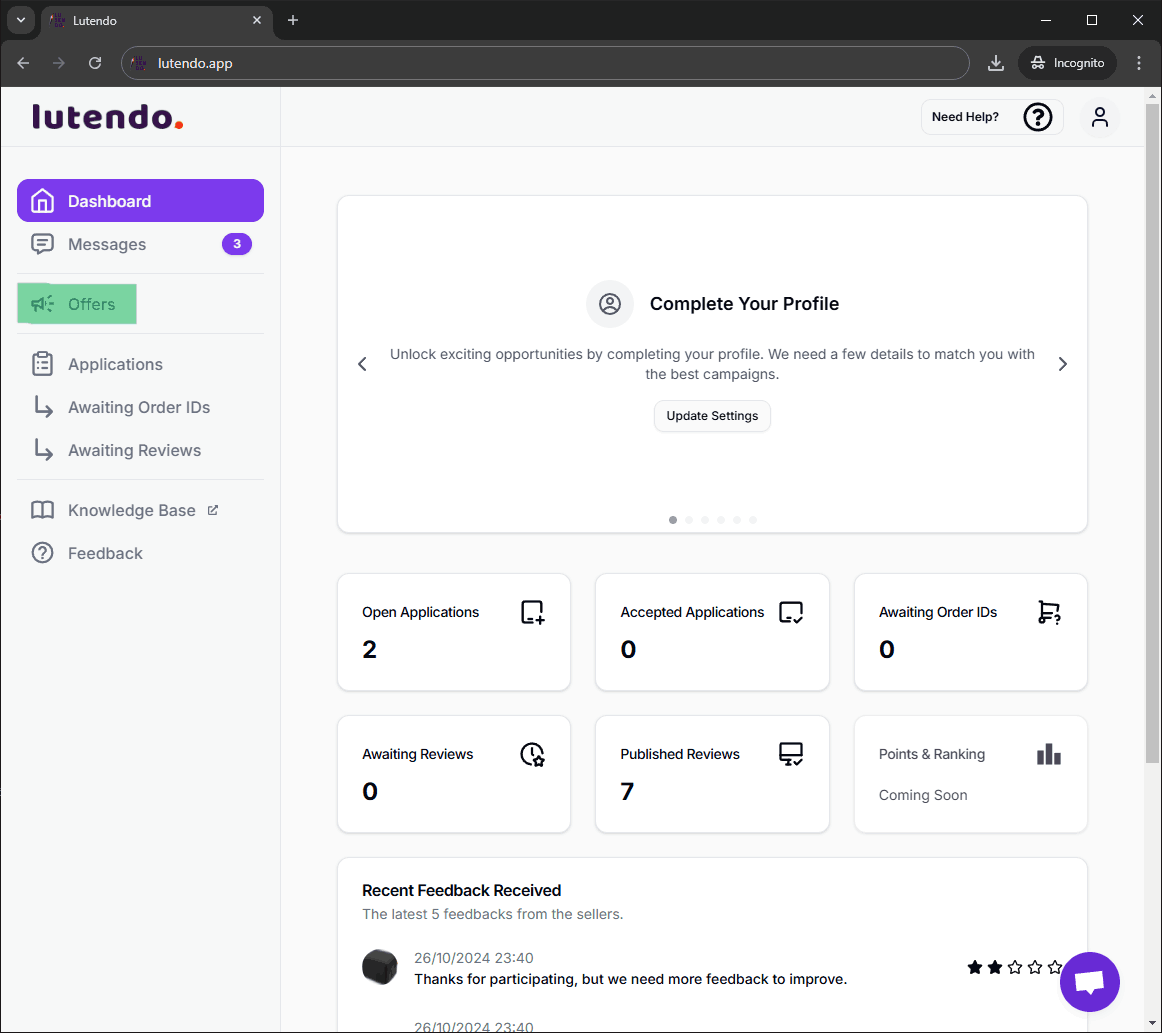
Step 2: Access Product Testing Campaigns
On the Offers page, you’ll see different product testing campaigns available.
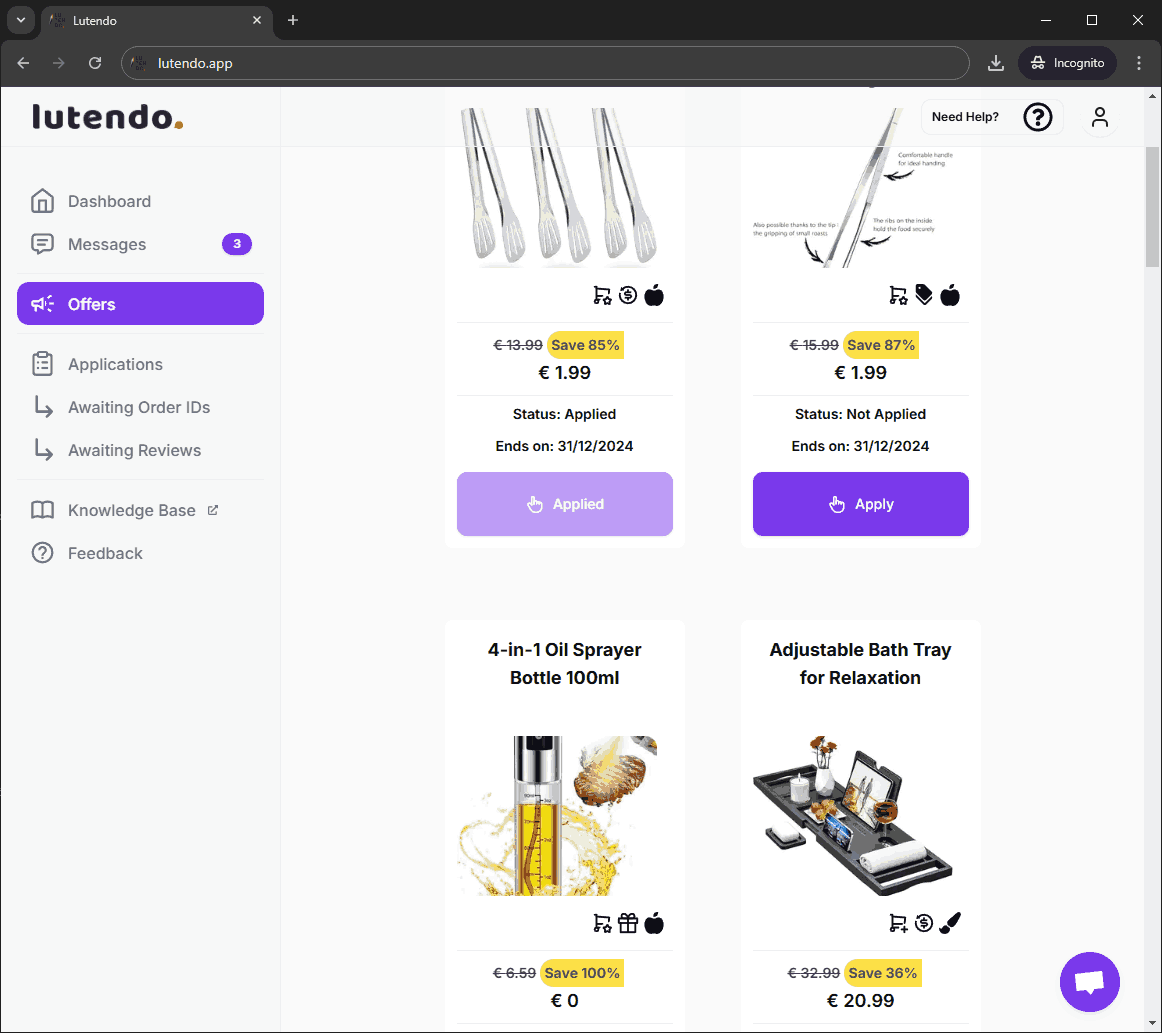
Step 3: Understanding Campaign Cards
Each campaign card contains important information represented by three key icons:
Campaign Objective
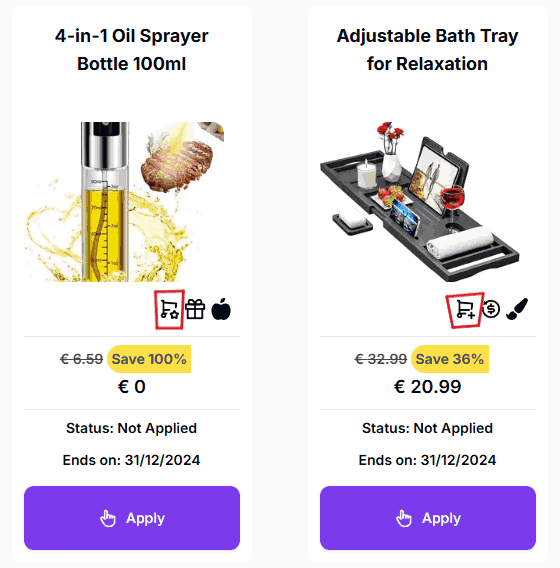
🛒⭐ Shopping cart with star: Review required
- You’ll need to test the product and share your experience
- Your detailed review helps sellers improve their products
🛒➕ Shopping cart with plus: Sales campaign
- Exclusive community pricing
- No review required
- Simply enjoy the special offer!
Campaign Type
Different icons represent various campaign types:
- 💰 Reimbursement/Cashback/Refund
- 🏷️ Discount Voucher
- 🎁 Gift Card
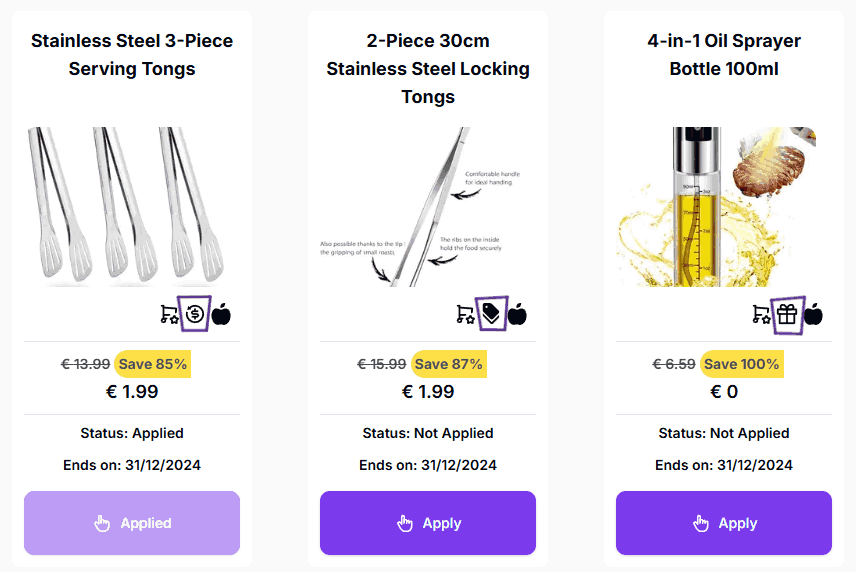
Product Category
- Shows the product’s main category
- Helps you quickly find items matching your interests
Step 4: Exploring and Applying
View Campaign Details
Click any campaign card to see:
- Detailed product information
- Campaign requirements
- Reward details
- Important deadlines
- Terms and conditions
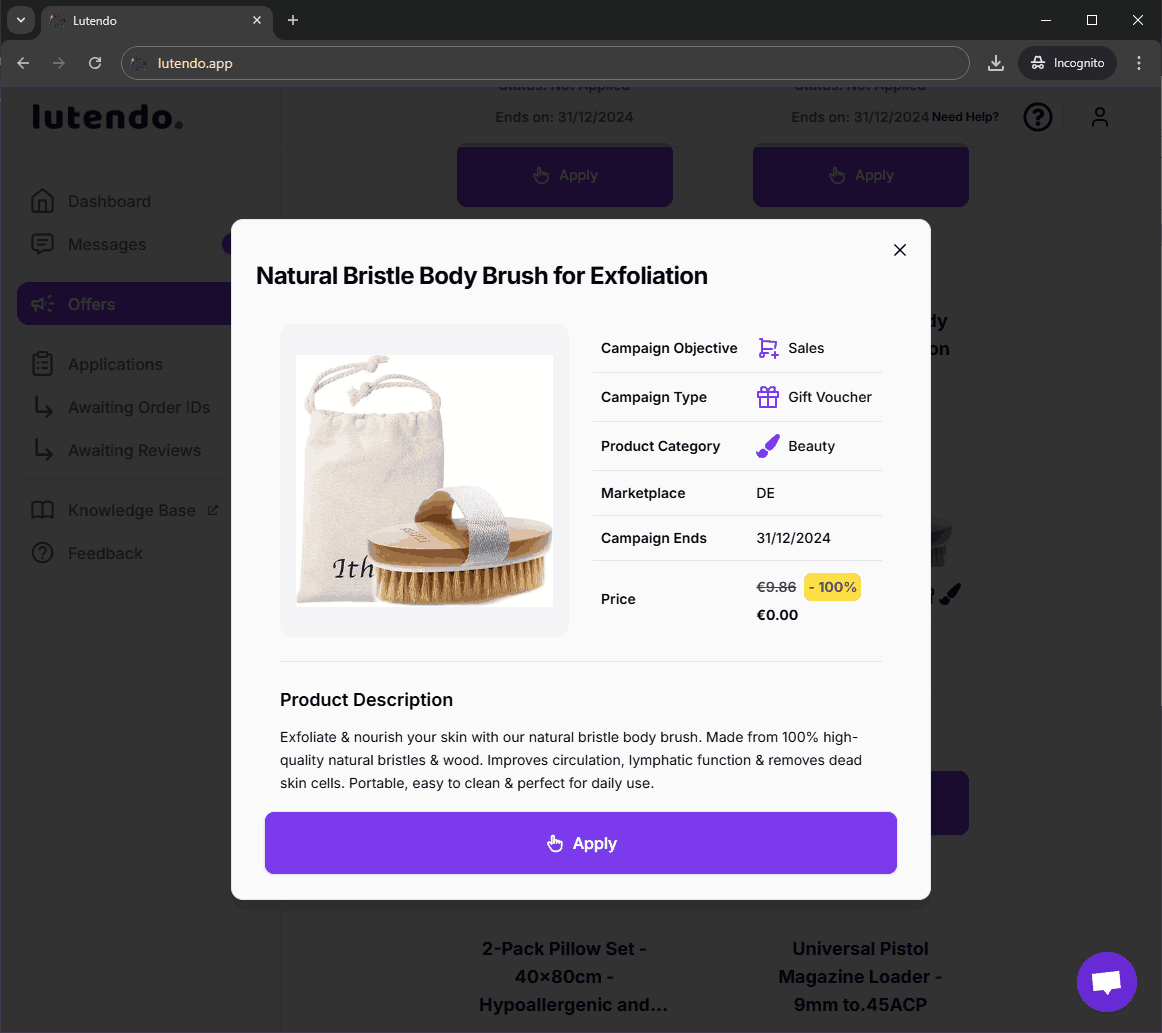
Submit Your Application
Click the “Apply” button to apply for a campaign.
