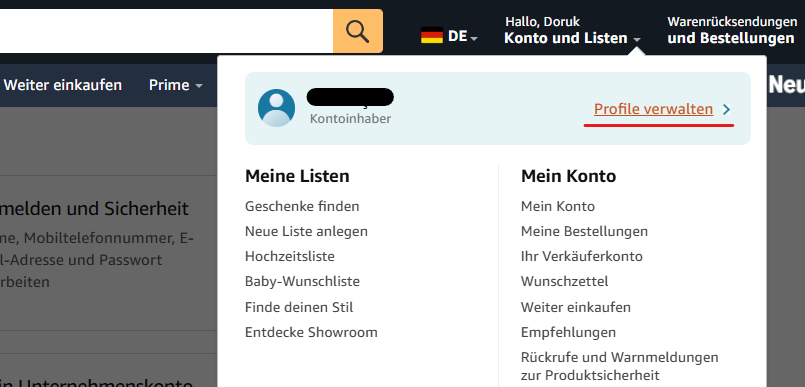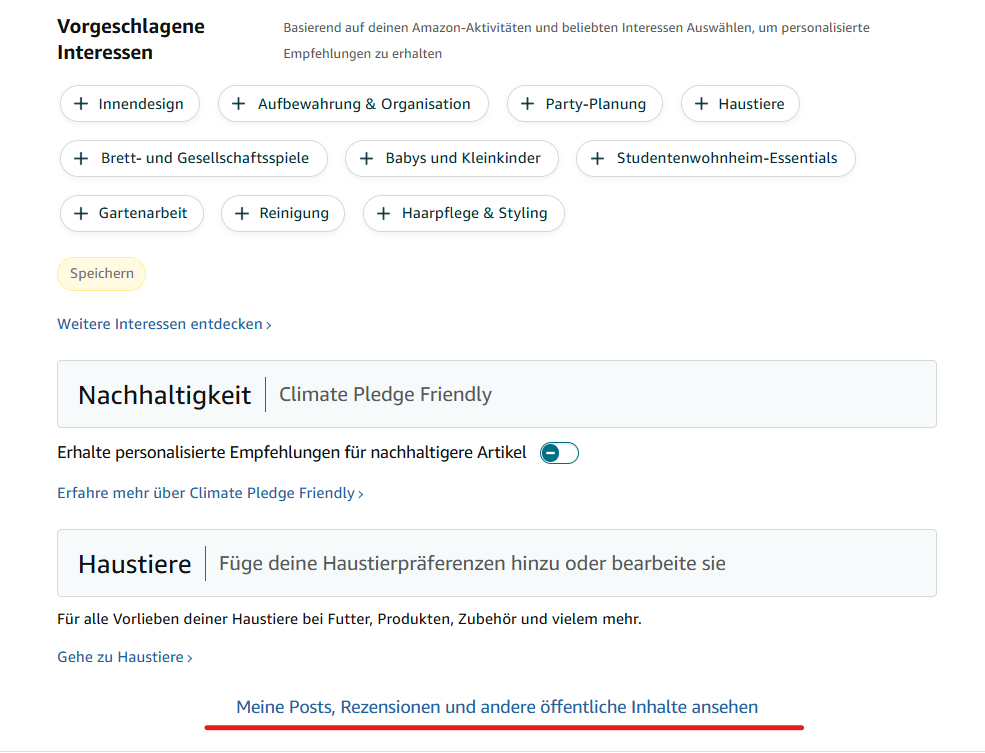How to Find Your Amazon ID?
Your Amazon ID is essential for participating in Lutendo campaigns that take place on the Amazon marketplace. It helps sellers verify your Amazon account and ensures that your reviews are properly attributed.
What is an Amazon ID?
Your Amazon ID is a unique 28-character code that identifies your Amazon account. It is composed of a combination of letters and numbers, and it looks like this: ‘AEHUO57CQEGQ5O45RSWEAUIBRYRA‘. This ID is essential for participating in Lutendo campaigns and for ensuring that your reviews are properly attributed.
Where to Find Your Amazon ID?
To find your Amazon ID, follow these steps:
- Log in to your Amazon account.
- If you’re already logged into your Amazon account, you can directly visit your profile with this link: [Amazon profile link]
This should automatically redirect you to your account page. - Look at the address bar on your browser. Your Amazon ID should look like the screenshot below.
- Copy the entire URL or select the 28 characters of your Amazon ID.
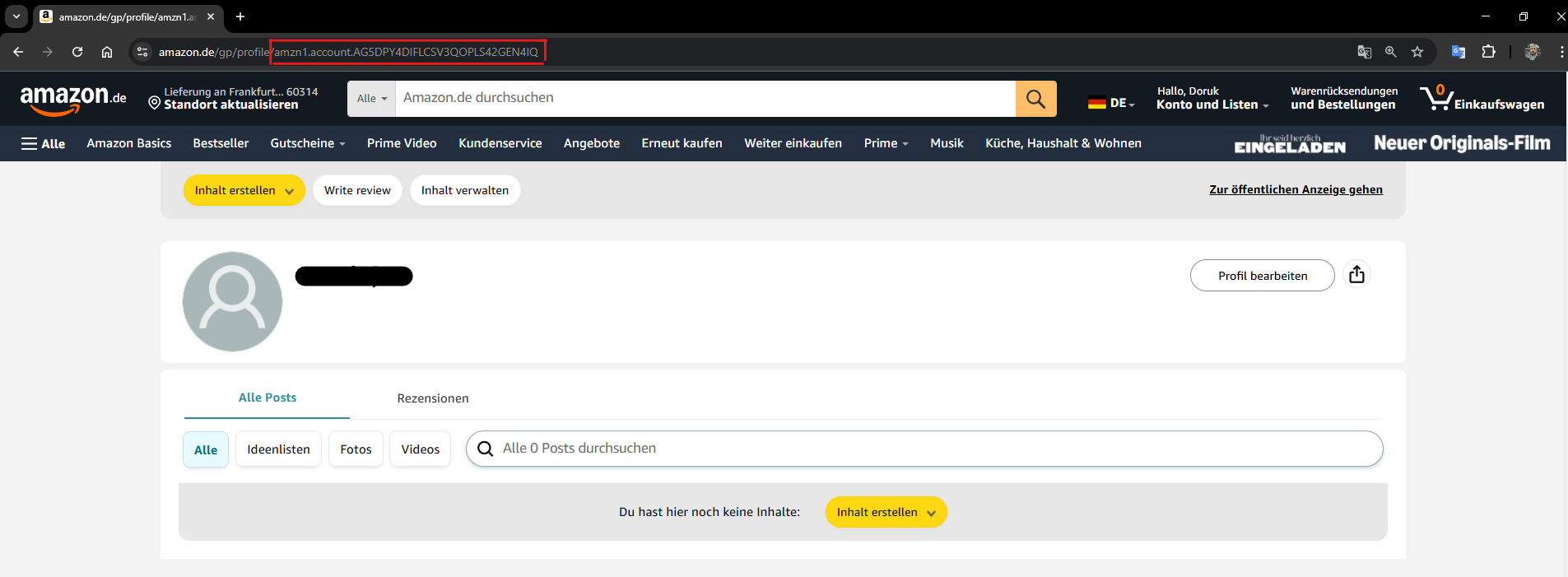
For more information on how to complete your Lutendo profile please refer to our article: How to Complete Your Profile.
Alternative Method: Navigate Through Account Settings
If the direct link doesn’t work, Alternatively, you can navigate through your account settings to find your Amazon ID.
- Log in to your Amazon account.
- Hover your cursor over “Account & Lists” in the top right corner.
- Click on “Your Account” from the dropdown menu.
- Scroll down and click on “View my posts, reviews, and other public content” to access your profile page.
Clicking this will redirect you to your profile page. Your Amazon ID will be visible on the address bar. You can copy the entire URL or select the 28 characters of your Amazon ID.